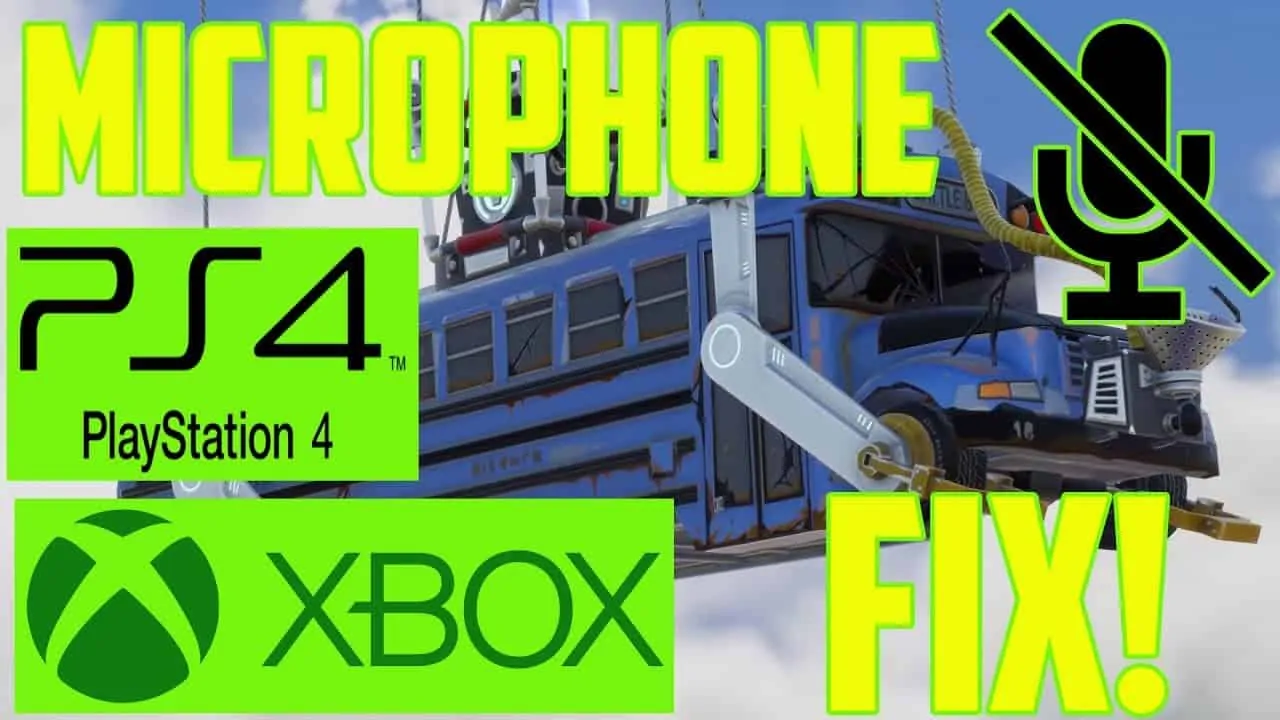Issue: Fortnite Voice Chat Not Working PS4 & Xbox 2024
Description
Fortnite Voice Chat Not Working Xbox & PS4 This is the fix for consoles when voice chat or microphone isn’t working anymore. I hope one of these tips fixes it for you.
If you are looking for other solutions they will be listed below, PC for example. The video below will help you fix Fortnite Voice Chat on console quickly and if you would like to see any other of my fixes and tutorials here is a link to my YouTube channel.
Watch Resolution
Fortnite Voice Chat Not Working PS4 & Xbox 2024
Fortnite has a voice chat option that allows players to communicate during team efforts or for players to demoralize their opponents during a fight.
It is a handy feature that many players love to use at all times. It can be frustrating when the voice chat is not working, and there is no obvious reason why the chat option isn’t working. Most gamers try to turn a counsel off and back on to reboot the voice chat.
However, you may need more in-depth measures to reboot a voice chat, not working on PS4 or Xbox. This article will explore two methods to restore the voice chat option when you are using a gaming counsel.
Why Do Voice Chats Stop Working?
Most of the time, voice chats in Fortnite stop working because the microphone is off or because of parental settings. However, sometimes a voice chat option can stop working because software malfunctions or reasons are not readily found.
This article discusses two methods that can be used as a last resort when you have tried everything else, and your voice chat is not working as it should.
Both methods are solutions to pro gamers who are using an Xbox or PS4 counsel. The procedures will be different for PCs, so don’t use the methods to fix voice chats on Windows.
You will have to navigate the settings using the gaming pad and change the settings to allow voice chats to work again.
Method 1: Turn Off and On Voice Chats
Turning the voice chat not working on and off can trigger a reboot that will work out the kinks that were causing the malfunctions. It is a simple process, and it does work in reactivating voice chats in Fortnite in most cases.
- Turn on your gaming counsel.
- Go to settings.
- Select the speaker button.
- Look at the option to turn off voice chats and select it.
- Turn off your counsel for a few seconds.
- Turn on your counsel and go back to chat settings.
- Turn on the voice chat option.
- Go back and log onto Fortnite to do a soundcheck.
The procedure for Xbox and PS4 is similar once you identify the audio settings. Each counsel specifies the voice chat option clearly, and you will be able to turn it off or on at will. It may seem like a simple method, but it does help the software to recognize the microphone if there was a disconnection.
Method 2: Turn On the Audio in Fortnite
You can activate your voice chat option by a feature used by teams to communicate during joint efforts. You can activate that option and use it for your private voice chats in Fortnite.
The activation process is similar in both Xbox and PS4, making it easy for users of any of the counsels to activate the option.
- Log onto PS4 and go to the option at the top of the home screen.
- Select the option to create a party.
- Mark it as private and select the create option.
- Go back to the Party option and select party settings.
- Select the chat audio option.
- Change the settings to prioritize game chats.
- Apply the settings.
- Test the voice chats to see if it works.
What the setting does is transfer voice chats from PS4 or Xbox to Fortnite. Therefore, the gaming counsel will prioritize the game’s voice chats. It bypasses the traditional voice settings and allows you to chat with other players when you aren’t part of a team.
It is a simpler and more direct option for fixing a voice chat not working without purchasing additional hardware.
Other Voice Chat Solutions that You Can Try
There are other simple solutions that you can try to find the method for creating party chats hard to do on your own. Understanding other minor causes for the voice chat feature to stop working as it should.
Most of the causes are simple to correct with a few gaming pad strokes to fix voice chat issues.
- Parental Control Settings
The most common setting that can hinder a voice chat is parental control settings. It interferes with voice chats when there is a Filter Mature Language feature is on to protect small children.
You will have to turn off the Filter Mature Language and ensure that the Voice Chat option restores voice chat capabilities.
- Go to the Main Menu of your PS4 or Xbox.
- Select the settings option.
- Go to the custom settings.
- Turn off the Filter Mature Language option.
- Test your chat feature.
- Adjust Privacy Settings for Cross-Platform Play
Another aspect that can hinder voice chat communications is the privacy settings for cross-platform play. Privacy settings for safety when you are online can affect the functionality of the voice chat feature.
Xbox has the option to prevent a user from communicating with other players when playing online games like Fortnite. Here are the steps to adjust privacy settings in Xbox.
- Press the Xbox button.
- Select System and then Settings.
- Selects account to view account settings.
- Select the Privacy & online safety option.
- Choose Xbox Live Privacy and proceed to View details and customize.
- Select the Communication & Multiplayer option.
- Activate the option to play with people outside of Xbox.
- Choose everybody under the option to communicate with people under Xbox live with voice or text.
- Go back and test voice chat to see whether the changes worked.
You need to perform the changes while you have adequate time to go through the settings options patiently. Don’t forget to test the voice chat option and see whether it works.
You can turn the counsel off and on to enforce the new settings.
How Long Does It Take to Fix Voice Chats?
You can apply any of the two methods above within a matter of minutes and enjoy using your voice chat option. Some processes, including adjusting the privacy settings on X-box, may take some time and patience.
You can try both methods to determine which one works for your counsel and then save those settings.
Try changing other settings if the two methods above do not work after the first trial. You also don’t need any additional hardware to restore your voice chat capabilities and reconnect with your friends online.
Is It a Permanent Solution?
Any of the two methods above can be a permanent solution to fix a voice chat not working if there is no problem with your hardware. However, if your hardware is the problem, then you will need to replace the broken parts for the voice chats to work again.
Check whether your microphone is well connected to the counsel and confirm whether it is not broken. You can also upgrade your headpiece if it is damage.
Conclusion
An issue with Xbox or PS4 voice chat can take out the fun of playing Fortnite with friends and teams. Pro gamers need the voice chat feature to communicate with team members and taunt opponents during a fight.
Overall, the voice chat feature adds a layer of authentication to Fortnite since players worldwide can communicate.
There are several options for fixing a voice chat that’s not working, and they only take a few seconds to do. It would be best to try one of the two methods shared above if you experienced a persistent failure of voice chat.
Keep in mind that it is a common problem, and many individuals have overcome the problem. Hopefully, you will be able to chat with your friends to live soon when playing Fortnite on Xbox or PS4.